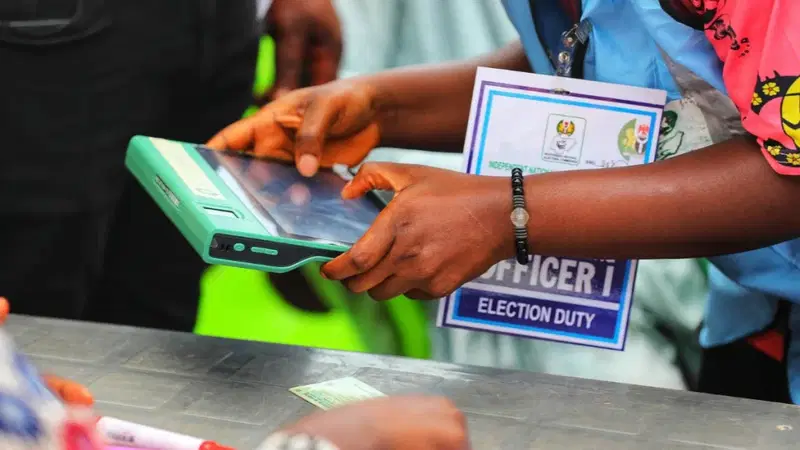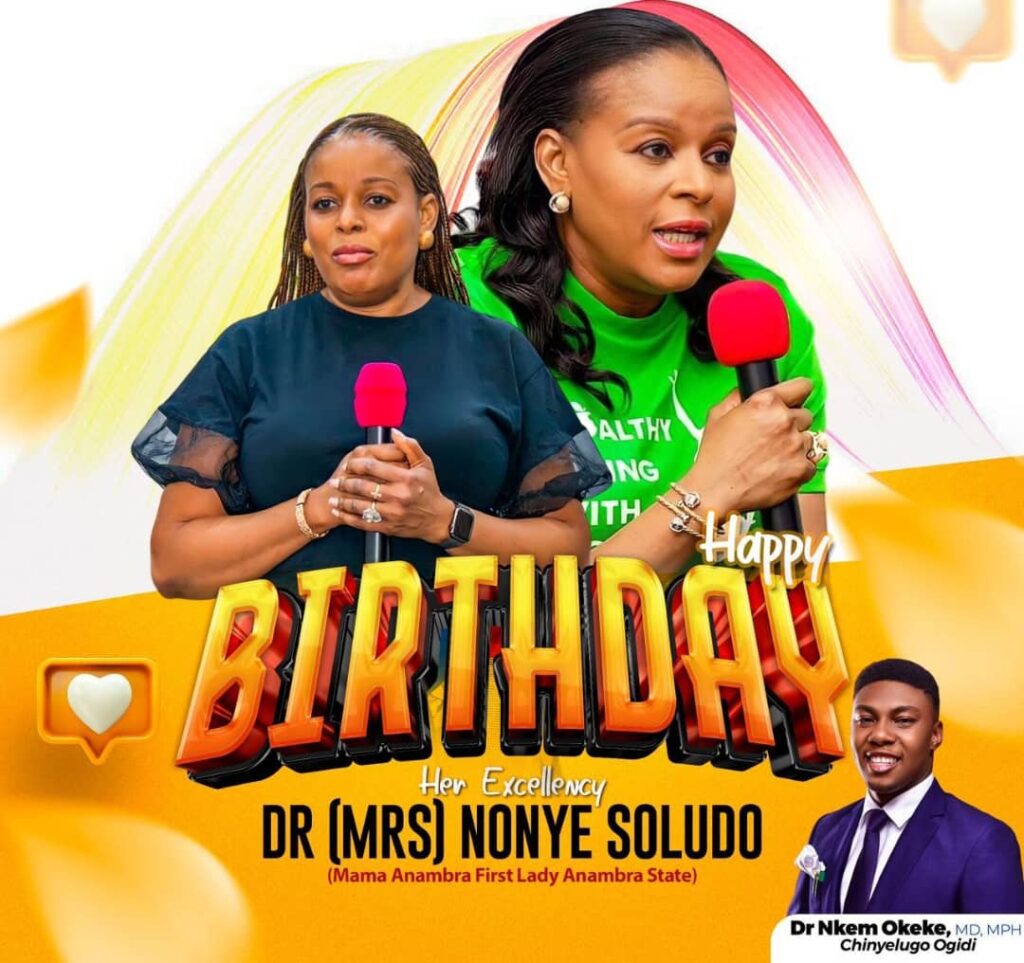The Independent National Electoral Commission (INEC) developed the INEC Result Viewing Portal (IReV) to provide real-time access to election results directly from polling units.
The platform aims to enhance transparency in the electoral process and reduce the chances of vote tampering and manipulation.
IReV allows voters, observers, and interested parties to monitor ongoing elections and view results as they are uploaded. The platform presents images of election results from each polling unit, including the number of votes cast for each candidate and the overall vote percentages.
Step-by-step guide to checking INEC results using the IReV portal:
1. Access the INEC Result Portal: Visit the official INEC result website at http://inecelectionresults.ng.
2. Log In or Create a New Account: If you’ve used the portal for previous elections, log in using your existing credentials. If it’s your first time, click “Create New Account” and follow the prompts to set up your account.
3. Fill in Required Details: Enter the necessary information to complete the sign-up process.
4. Activate Your Account: A six-character activation code will be sent to your email. Copy this code, paste it into the required field on the portal, and click “Activate” to complete the registration.
5. Navigate to the Result Console: Once logged in, you’ll be directed to the Result Console. Here, you’ll find tabs for various election categories, such as:
Presidential Election
Governorship Election
Senatorial Election
House of Representatives Election
State House of Assembly Election
Chairmanship Election
Councillor Election
6. Select the Election You Wish to View: Choose the election type you’re interested in, then select the specific state, Local Government Area (LGA), ward, and polling unit. The results are uploaded as images of the ECr8 Form, which contains the vote counts recorded by presiding officers.
7. View Past Election Results: The platform also provides access to results from previous elections, such as the Ekiti, Osun, and FCT Area Council elections.
Don’t Miss The Opportunity Awaiting You. Click the link below 👇
https://faikudoka.net/4/5193489
Please don’t forget to “Allow the notification” so you will be the first to get our gist when we publish it.
Drop your comment in the section below, and don’t forget to share the post.
Never Miss A Single News Or Gists, Kindly Join Us On WhatsApp Channel:
https://whatsapp.com/channel/0029Vad8g81Eawdsio6INn3B
Telegram Channel:
https://t.me/gistsmateNG